Menards item location app
Tech Used:
Kotlin / SQL / Google Machine Learning Kit
What does the project do?
Use machine learning to scan a Menards bin tag and save its location to a database.
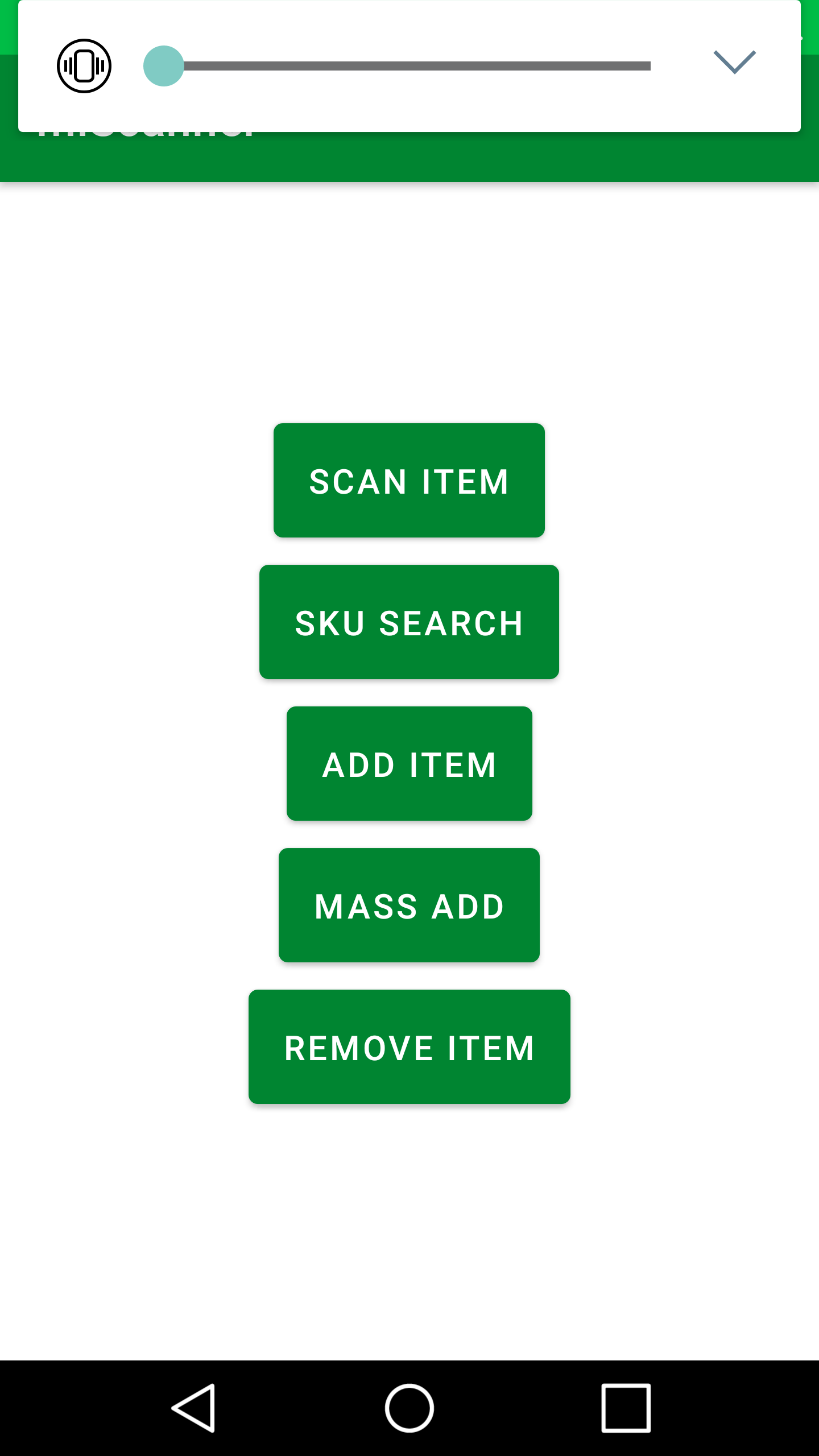
The android application begins with a basic main menu. Clicking any of the buttons will load a new activity or screen. Clicking the Scan Item button will open up a custom camera view, utilizing the Google Machine Learning Kit, the app is able to scan the barcode on a bin tag, read the sku and ignore the rest of the text on the tag. If it does detect the barcode, then the scan is considered a success and the next activity is loaded. This is a form that is prefilled with the sku and barcode from the bin tag.
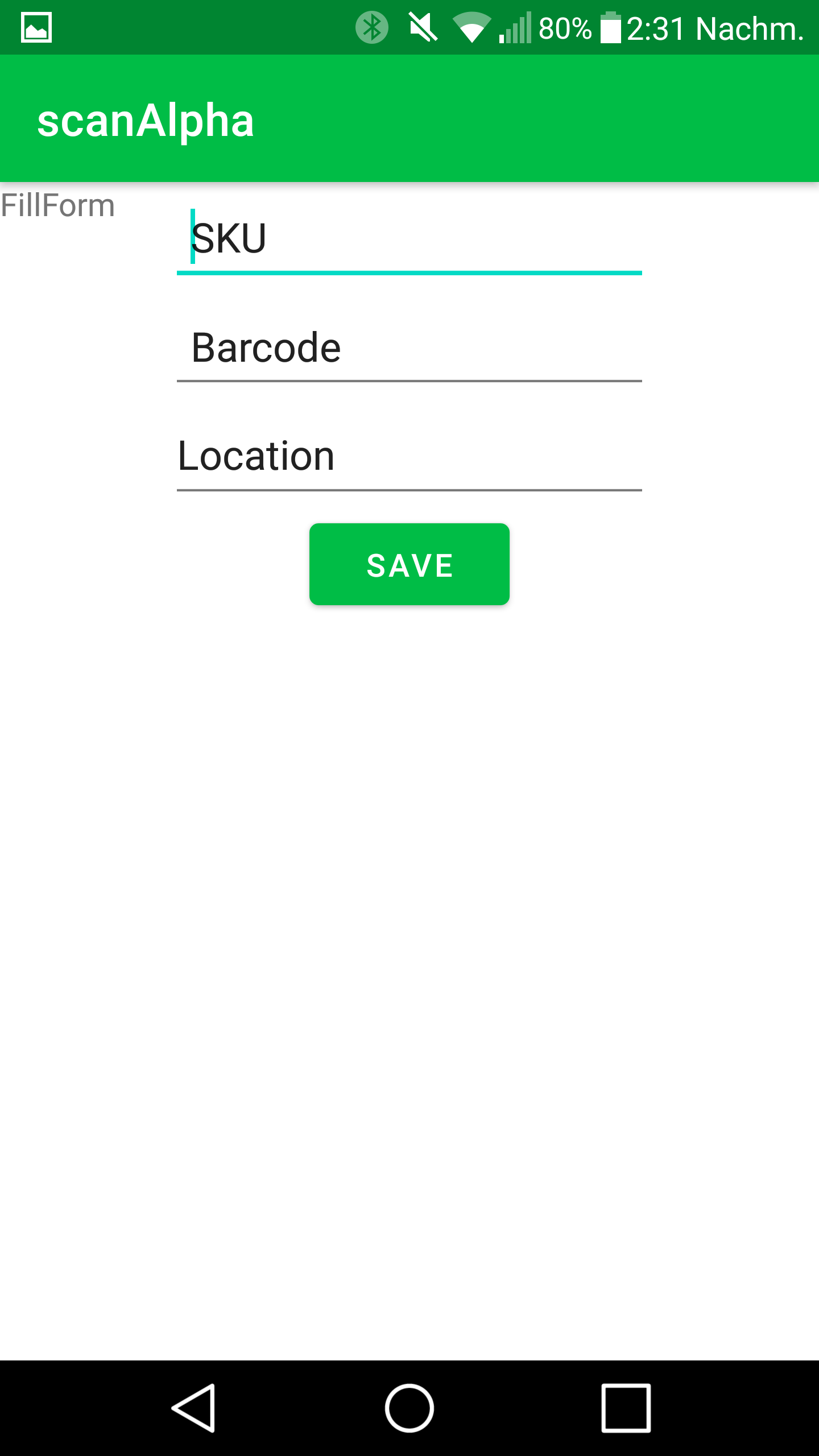
The above is the form to be filled after a successful scan of a bin tag. The app is able to actively scan the current view of the camera for specific data, such as the sku and barcode. It doesn't need to take a picture, save it and process that image. The only data the user needs to fill in is the location field at the very bottom. If the user is trying to quickly add a bunch of items from one aisle section to the database, there is a Mass Add button, which allows the user to enter in a location and scan items until the user hits a button. The idea in the end was to be able to take a single very high resolution picture of bin tags in an aisle and be able to bulk add items in that way.
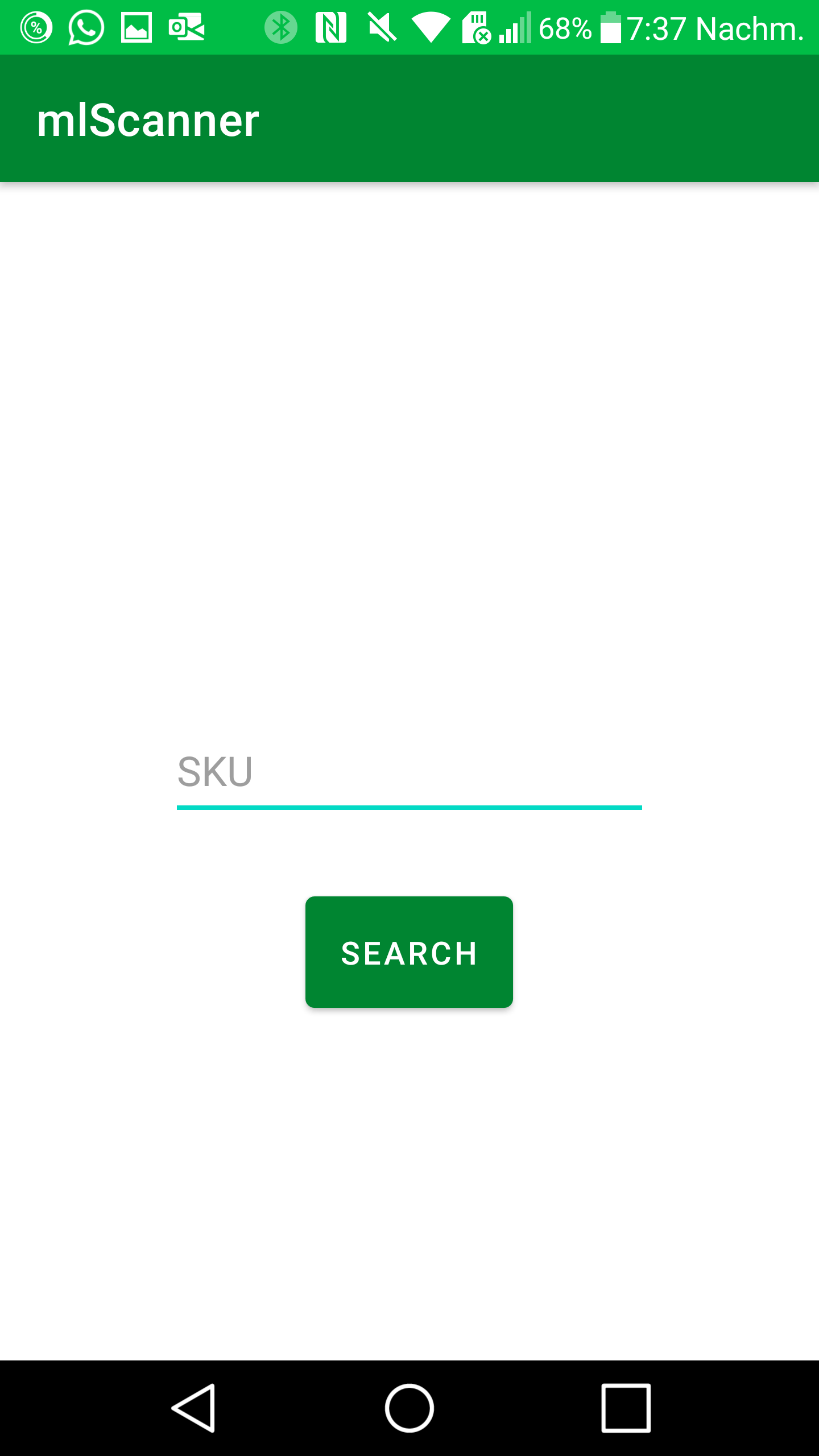
Clicking the Search Sku button will load an activity where the user can enter in a sku. The app will use the sku to search the database and it will change the activity to display the data on the sku if it is found, if not then a toast message is displayed, letting the user know that the sku is not in the current database.